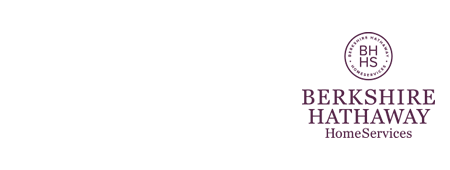Getting the Price Right On Home Value Sites
Anyone can research the potential resale value or sales history of their home -- or their neighbor's -- by plugging in the address on Internet sites like Cyberhomes.com, RealEstateABC.com and Zillow.com.
However, while all three allow house hunters to price or compare properties they may be interested in, and potential sellers to get guidance in setting an asking price, the sites aren't always 100% accurate.
Zillow's calculation of a home's value -- a "Zestimate" -- should be a "starting point," says Amy Bohutinsky, Zillow's director of communications.
All these sites utilize at least some public information, so in regions where housing data is not complete or up to date, these sites' calculations may fall short.
"In some places, we don't have enough information to complete a Zestimate," Ms. Bohutinsky says. According to Zillow, of the 70 million homes in their database, the site has Zestimates for 52 million of them, or approximately 74%.
Likewise, Cyberhomes has data on more than 100 million property records across the U.S., and RealEstateABC has property information for more than 60 million U.S. homes.
To counter these issues, Cyberhomes, RealEstateABC and Zillow invite consumers to update property data. On Zillow, anyone can view changes to a home's profile, so the site may be useful to sellers who want to market their properties. Zillow has several measures in place to restrict non-homeowners from editing other people's property profiles. "Any user can flag content for review by Zillow's customer service team," Ms. Bohutinsky says.
Any consumer can adjust a home's details on Cyberhomes and RealEstateABC, but the revised profiles are available only to the person who made the changes. As a result, these sites can be used by anyone who wants to factor in how multiple variables may affect the price a particular property may get on the market.
To get the most out of these sites, use these steps to update home profiles and price estimates:
Type your home's address to get to the property's highlights page. To adjust the home's estimated worth, click "Refine Value" and add the number of bedrooms/bathrooms, square feet, etc.
To factor fixes or remodels into a property's estimated value, click on the plus sign to the left of "Home Improvements." Select a project from the pull-down menu, type in the date it was completed and its total cost. Hit "Add" to factor in the changes. Repeat for additional home improvements and click "Apply changes & continue."
To further refine the site's estimate of a property's value, select similar nearby homes. To do so, hit "Choose Comparable Home Sales." Click on the properties most like the home in question and hit "Apply changes & continue."
Choose "Adjust Market/Home Conditions" to rate the property's lot size, view, privacy and other features on a scale ranging from "Worse" to "Same" to "Better," and to describe the local real-estate market as "Slow," "Average" or "Hot."
Click "Update" for a new calculation of the home's worth.
The information you supply will be used to create a new estimation of the property's value, which will be listed under "Your Changes" on the search results page, and isn't made public. "It is a clipboard just for you to use," explains Marty Frame, senior vice president and chief information officer of Fidelity National Real Estate Solutions. While homeowners may want an updated measure of their residence's worth, not all want that estimation to be public, say to a neighbor or tax assessor, he explains. "There is a real reluctance of people to come online and give up their private information," he says.
If RealEstateABC has calculated an "ABC Value" for your home, you can adjust it by clicking on the "Adjust Value" tab in the table to the left of the map. (If there is no ABC Value for your property, your changes will have no effect.) Rate the residence's interior, exterior, lot size, view and privacy/noise on a scale from "worst in group," to "average" to "best in group." For example, if you think the house is under par for a certain quality -- say, perhaps it's on a busy street -- slide the slider to the left.
Again, only if the home has an ABC Value assigned to it, you can fix or add property characteristics (e.g., number of bedrooms or bathrooms) by clicking on the edit button for that feature and entering the correct information.
To further refine the site's calculation of the property's worth, select homes that are a close match in value from the provided list of addresses. After making your choices, click "Done" to save.
The new ABC Value is available only to you and is not permanently kept on the site. RealEstateABC doesn't make these new calculations publicly available because of the "subjectivity" involved in estimating a home's value, says Michael Dodge, general manager of the home and real-estate division of Internet Brands. "What is valuable to one seller or buyer isn't valuable to another," he explains. Homeowners can use ABC values to set a selling price, while house hunters can utilize them to compare various properties they may be interested in, he says. "A buyer can go out and look at a few different homes and adjust [the scales] according to what they observed in a particular house," he says.
Homeowners can "claim" their house or property on Zillow.com and update information for Zillow's users (and potential buyers) to see about their property, such as the number of bedrooms and square footage, and note recent remodels or important details about the home. "It is something we recommend any seller to do," says Ms. Bohutinsky, Zillow's director of communications. Homeowners can advertise their home for free on Zillow or suggest a "Make Me Move" price (a dollar amount that might convince a homeowner who isn't selling to move), so updating one's home facts on Zillow is potentially important for those reasons. At least 600,000 U.S. homeowners have claimed and edited the profiles on their properties, Ms. Bohutinsky says. For homes for which Zillow has a "Zestimate" (an estimation of the residence's market value, based on public data) adding additional details about a home will create an "owner's estimate," or a new calculation of that property's worth. Such estimates run side-by-side with Zestimates, but later this year, the site will incorporate homeowner-added information into the Zestimates, Ms. Bohutinsky says.
To claim a home and create a new estimate, enter in an address, click "Claim Your Home" and register with the site by choosing the legal name of the property's owner from a list of randomly generated ones and agree to a virtual affidavit.
To proceed, go to your home's details page, click on the address and hit "Edit Facts." Adding information to a property's profile is as simple as typing in the new data and saving.
By Lauren Baier Kim :Ms. Kim is a senior editor at www.RealEstateJournal.com.